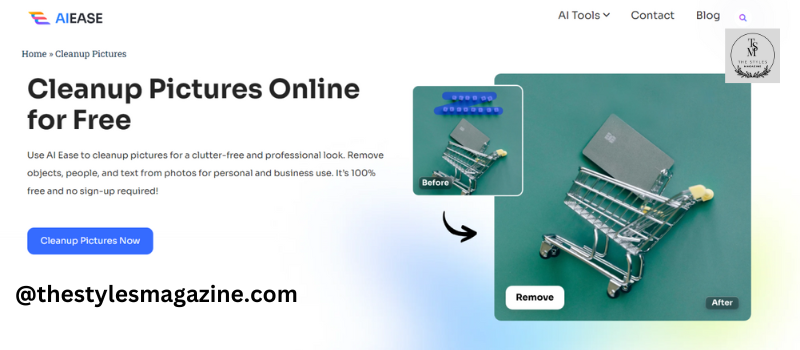In the age of digital photography, capturing the perfect shot is easier than ever. However, sometimes our pictures are marred by unwanted elements, like distracting people in the background, objects, or even blemishes. Fortunately, with advanced AI-powered tools, you can now clean up photos and remove people or other undesired objects without compromising on quality. In this article, we’ll dive deep into methods and tools, such as AI Ease, for achieving flawless photo clean-up that maintains the image’s integrity.
Why Clean Up Pictures?
When you take a picture, you’re capturing a moment. However, that moment can be disrupted by photobombers, clutter, or less-than-perfect lighting conditions. Whether for personal memories, social media, professional photography, or digital portfolios, tidying up your images ensures they’re visually appealing and distraction-free.
The Importance Of Maintaining Quality
In the editing process, it’s easy to lose picture quality. Many tools compress or blur images to remove unwanted objects, which leads to a loss in detail. Maintaining high resolution and clarity during editing is crucial, especially if the photos are for professional use or print. That’s where AI-powered photo editing tools like AI Ease shine, providing high-quality clean-up without sacrificing resolution or image clarity.
Understanding AI-Powered Image Cleanup
AI technology has revolutionized photo editing. With machine learning, AI tools are trained to detect and analyze objects, people, and backgrounds. This allows them to intelligently cleanup pictures while seamlessly blending the background. Here’s how these tools generally work:
- Object Detection: AI identifies people, objects, and any other focal points in the image.
- Seamless Removal: By removing these elements, AI ensures that the space they occupied blends naturally with the surroundings.
- Preserving Quality: AI algorithms work on maintaining texture, color, and brightness, resulting in a realistic and high-quality final image.
Top Tools For Cleaning Up Pictures Without Losing Quality
When you’re looking to clean up pictures and remove people or objects, there are numerous software options to choose from. Here are some of the best ones, including AI Ease and other popular tools, to help you maintain picture quality while editing.
1. AI Ease
AI Ease is a user-friendly tool that excels in cleaning up photos without sacrificing quality. Powered by advanced algorithms, it detects any distractions, allowing you to select and remove people from photos effortlessly. Here’s why AI Ease is a top choice:
- Precision: AI Ease’s algorithms are highly accurate in object detection, ensuring you only remove the parts you want.
- Quick Editing: The tool offers a streamlined interface where you can clean up images in a few clicks.
- High Quality: AI Ease preserves resolution and sharpness, making it ideal for professional photographers and hobbyists alike.
- User-Friendly Interface: You don’t need advanced skills to use AI Ease effectively.
To use AI Ease, simply upload your photo, select the areas you want to remove, and let the tool handle the rest. It seamlessly fills in the deleted areas with textures and colors that match the background, preserving quality and realism.
2. Adobe Photoshop (Content-Aware Fill)
Adobe Photoshop is a powerful tool for professionals and enthusiasts. Its Content-Aware Fill feature enables you to remove unwanted parts of an image, whether it’s people, objects, or blemishes. Photoshop then intelligently fills the removed area with pixels that blend with the surrounding areas, ensuring quality remains intact.
- Advanced Features: Photoshop offers a range of additional editing tools for brightness, contrast, and color adjustment.
- Customization: You can manually select areas for clean-up, allowing for detailed control over edits.
- High-Resolution Output: Photoshop maintains the original image quality, especially if working with RAW images.
However, Photoshop can be complex for beginners. If you’re unfamiliar with the software, consider tutorials or simpler tools like AI Ease to achieve similar results.
3. Snapseed
Snapseed, a mobile app by Google, provides powerful yet straightforward editing features. Its Healing Tool is great for cleaning up photos on the go, removing small objects, blemishes, or even people in the background. It’s especially useful for:
- On-the-Go Editing: Snapseed is perfect for mobile edits, letting you adjust photos anytime and anywhere.
- User-Friendly Interface: The app is intuitive, making it accessible to users of all levels.
- Quality Preservation: While it may not match desktop tools in quality preservation, Snapseed does a good job maintaining high resolution for social media and casual use.
4. Fotor
Fotor is a web-based editing tool that includes an Object Remover feature. You can remove unwanted elements with just a few clicks, and the software automatically fills in the background. Fotor is ideal for those looking for a quick, easy-to-use option without advanced knowledge in photo editing.
- Web-Based Accessibility: No download required, accessible from any device with internet access.
- Simple to Use: Just upload your image, select the object you want to remove, and let Fotor handle the rest.
- Quality: While slightly less powerful than AI Ease or Photoshop, Fotor’s algorithms provide good quality, especially for web usage.
5. Cleanup.Pictures
Cleanup.Pictures is an AI-based online tool specifically designed for object removal. It’s incredibly easy to use and works well for both people and objects. All you need to do is brush over the elements you want gone, and Cleanup.Pictures does the rest.
- Quick Results: Cleanup.Pictures offers instant processing, making it one of the fastest options.
- User-Friendly: No complex settings – simply paint over the area you want to remove.
- Good Quality for Web Use: Ideal for social media images, Cleanup.Pictures works well in maintaining quality for online display.
Step-By-Step Guide: Using AI Tools For Image Cleanup
Now that you know which tools to use, let’s walk through a general step-by-step process to help you achieve clean, high-quality images.
Step 1: Select The Right Tool
Choose a tool based on your needs. If you’re aiming for professional-grade edits, AI Ease or Photoshop may be your best options. For mobile editing, Snapseed is handy, and Fotor is ideal for quick web-based edits.
Step 2: Upload Your Image
Upload the image you want to clean up. Most tools accept popular formats like JPG and PNG. For the highest quality, work with a high-resolution image.
Step 3: Identify Areas For Cleanup
Use the selection or brush tool in the editor to mark the objects or people you want removed. Make sure to carefully highlight these areas to avoid deleting parts you want to keep.
Step 4: Apply The Cleanup Effect
Once the areas are selected, apply the cleanup effect. The AI will process the image and remove the unwanted parts while filling in the background naturally. For tools like AI Ease, this process is automatic and highly accurate.
Step 5: Check For Quality
After editing, zoom in on the cleaned areas to ensure no unwanted blurring or artifacts have appeared. Tools like AI Ease and Photoshop usually produce high-quality results, but a quick check ensures your edits look flawless.
Step 6: Save And Export
Finally, save your image in a high-resolution format. If possible, export in PNG or TIFF formats to retain maximum quality, especially if you plan to print or further edit the photo.
Tips To Keep Your Photos Looking Natural
Cleaning up a photo without affecting its natural look is an art. Here are some tips to help ensure your images look as realistic as possible:
- Choose the Right Tool: Each tool works differently; find one that aligns with your desired result.
- Avoid Over-Editing: Removing too many elements can make the photo look unnatural. Focus on subtle edits.
- Blend Colors Carefully: Some tools allow manual adjustments. Use these features to ensure background colors blend smoothly.
- Maintain the Original Lighting: Light consistency is essential to keep the image realistic. Make sure edits don’t alter shadows or highlights drastically.
Benefits Of Using AI For Image Cleanup
Using AI to clean up photos has transformed the photo-editing landscape, offering several benefits:
- Speed: AI-powered tools perform edits quickly, saving time compared to manual methods.
- Accessibility: Many AI tools are user-friendly and accessible to those without technical skills.
- Cost-Effective: Affordable or even free options allow users to achieve professional results.
- Consistency: AI maintains uniformity across edits, ensuring all changes look cohesive.
Conclusion
Cleaning up pictures without losing quality is no longer a challenge, thanks to advanced AI-powered tools like AI Ease. From removing people to erasing unwanted objects, these tools ensure your images look flawless while maintaining the original quality. By choosing the right tool and following a simple editing process, you can enhance any photo and achieve professional results, whether you’re working on personal snapshots or portfolio pieces. So next time you capture a photo that’s almost perfect, remember that a quick and easy cleanup can make all the difference.
Thank you for exploring our Blog! For additional captivating content, feel free to explore the corresponding category.
Making The Most Of Timed And AI-Generated Quizzes With PDFQuiz